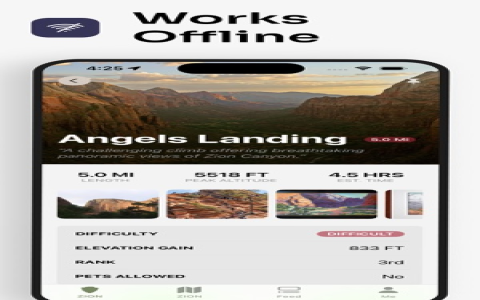If you’re someone who loves national parks—or even just the idea of escaping into nature—then you’ve probably heard about the Chimani app. It’s kind of like having a super knowledgeable park ranger in your pocket, but without the walking and the bug spray. I’ve spent some time digging into what makes this app tick, and honestly, it’s a mixed bag, but mostly good. So here’s a rundown of what you can expect, what’s cool, and what might annoy you a bit.
First off, Chimani is all about U.S. national parks. They cover all of them, which is impressive, and even throw in some parks from Canada and the U.K. for good measure. What’s neat is that the app doesn’t just spit out generic info; it’s packed with guides written by real travel writers who have actually been there. You get the history, the geology, the wildlife tidbits, and even those little insider tips that make a visit special. So, if you’re tired of skimpy brochures or boring Wikipedia pages, Chimani feels like a breath of fresh air.
Now, one of the best things about Chimani is the offline maps. This is a lifesaver because, let’s be real, cell service in national parks is often nonexistent. You can download the maps beforehand, and then when you’re out there hiking or just wandering around, you can see exactly where you are on the trails, where the campgrounds are, and where to find the nearest restroom (which, trust me, is crucial info). The maps are based on OpenStreetMap, which is community-updated, so they’re pretty reliable. Just keep in mind, these maps can take up a good chunk of space on your phone, especially if you’re downloading for a big park like Yellowstone or Yosemite.

One feature that really caught my eye is the AI trip planner. It’s like having a personal travel assistant who asks what kind of activities you like, whether you’re traveling with kids, how much hiking you want to do, and then spits out an itinerary tailored to you. It’s pretty clever and can save you hours of Googling and second-guessing. But, if you’re the spontaneous type who likes to wander without a plan, maybe this isn’t your cup of tea.
Chimani also sends real-time alerts about trail closures, wildlife sightings, parking availability, and weather updates. This is super helpful because conditions in parks can change quickly, and you don’t want to get caught off guard. Plus, users can report what they see, so it’s a bit of a community effort to keep info fresh and accurate.
Of course, nothing’s perfect. The app doesn’t give you turn-by-turn driving directions, so if you’re relying on it to navigate roads, you’ll need a separate GPS app. Also, the premium subscription, which unlocks all the AI itineraries and removes ads, costs about $ a month. That might be steep if you’re just a casual visitor or someone who only goes to one park a year. And, fair warning, if you use the app’s GPS a lot, your phone battery might drain faster than you’d like.
Here’s a quick look at the pros and cons:
Pros:
-
Offline maps that actually work without cell service
-
Guides written by real people who know the parks well
-
AI trip planner for personalized itineraries
-
Real-time alerts to keep you updated on park conditions
-
Covers all U.S. national parks plus some international ones
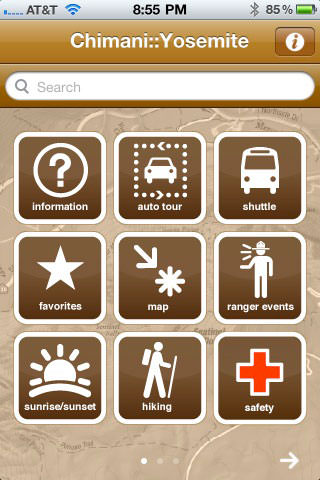
-
User-friendly and easy to navigate
Cons:
-
Large storage space needed for offline maps
-
No driving navigation built-in
-
Premium features come with a monthly fee
-
GPS usage can drain your phone battery quickly
Compared to other apps like National Geographic’s or REI’s park apps, Chimani stands out because of its full coverage and smart trip planning. The others might be free or cheaper but don’t offer the same depth or real-time updates.
Using Chimani is pretty straightforward. When you open it, you get a clean layout that reminds me of the official park brochures but way more interactive. You can browse trails, campgrounds, scenic spots, and amenities easily. Just make sure to download everything you need before you get out of Wi-Fi range—that’s key.
If you’re planning to use Chimani, here are a few tips:
-
Download maps and guides at home to save time and avoid spotty connections.
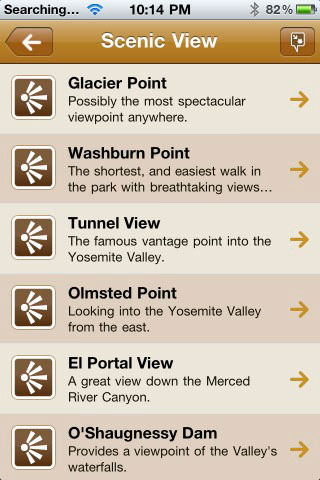
-
Play around with the AI trip planner before your trip to get a solid itinerary.
-
Check real-time alerts often, especially if you’re visiting during busy seasons or bad weather.
-
Keep a portable charger handy because GPS apps can suck your battery dry.
-
If you’re up for it, contribute to the community by sharing your own trail conditions or wildlife sightings.
Now, I bet you have some questions, so here are some quick answers:
Q: Can I use Chimani without internet?
A: Yes! That’s one of its best features. Download the maps and guides beforehand, and you’re good to go offline.
Q: Does it give driving directions?
A: Nope. It shows your location on the map but doesn’t do turn-by-turn navigation. You’ll need another app for that.
Q: Is Chimani free?
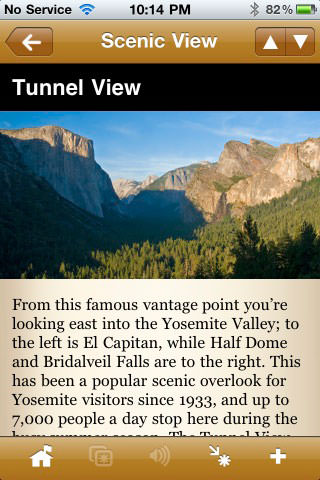
A: The basic guides and maps are free, but if you want all the AI trip planning and an ad-free experience, you’ll need a subscription.
Q: Are the maps and info accurate?
A: Pretty much. The maps come from OpenStreetMap, which is community-updated, and the guides are written by people who know the parks well.
Q: Can I use it for parks outside the U.S.?
A: Yes, but only a few in Canada and the U.K. The main focus is definitely on U.S. national parks.
So, is Chimani worth it? If you’re serious about exploring national parks and want a reliable, info-packed app that works offline, it’s definitely worth a try. The free version alone is handy, but the premium features add a nice layer of convenience and personalization if you’re a frequent visitor. If you’re more of a casual tourist or just want a quick look at a park, the free version still has plenty to offer.
At the end of the day, Chimani feels like a smart, thoughtful companion for anyone wanting to get more out of their park visits. It’s not perfect, but it’s one of the best tools out there for hiking, exploring, and learning about America’s incredible natural treasures. Whether you’re planning a weekend getaway or a cross-country park tour, Chimani can help you make the most of your adventure.