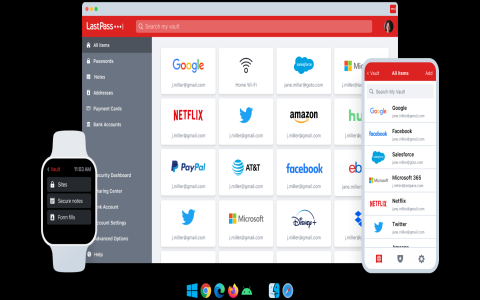Introduction: Meet Filterize – The Productivity Game Changer
Feeling swamped by a pile of digital notes? Searching for the latest note-taking hacks to finally get organized? You’re not alone—Filterize has quickly become a buzzword among students, freelancers, and anyone craving a smarter routine in 2025. If you rely on Evernote to remember everything but can never seem to find what you need, let’s take an honest, easy-to-follow tour and see if Filterize really makes a difference for your productivity.
Key Features at a Glance: Reasons Filterize Deserves Your Attention
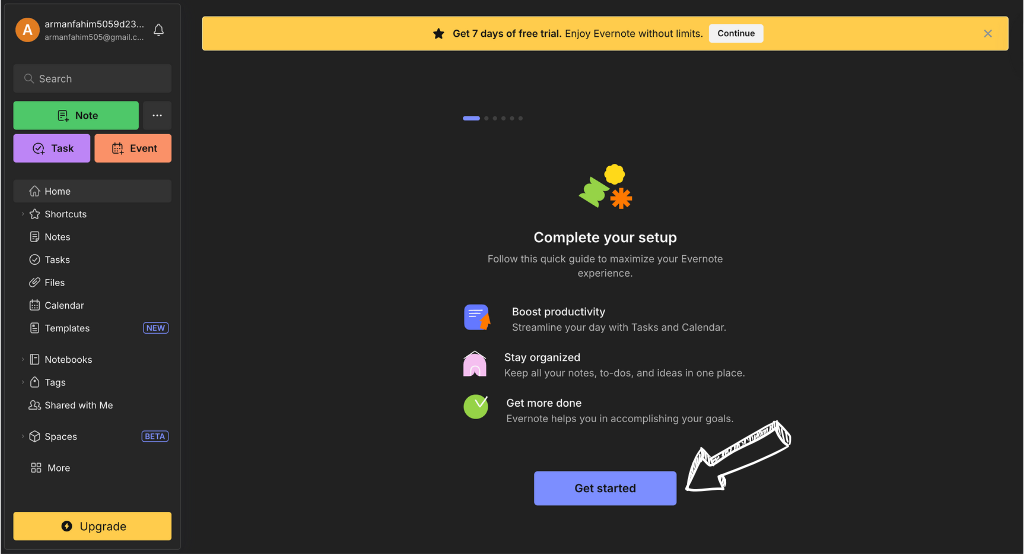
- Smart Sorting: Filterize isn’t just another productivity tool. It actually learns your habits, sorts your notes, and arranges them where you want—no manual cleanup required.
- Effortless Tagging: No more forgetting to add tags. Filterize picks up on keywords and auto-tags your info, so it’s always easy to find.
- Custom Workflows: Imagine setting up little “if this, then that” rules for all those repetitive tasks—Filterize has you covered, and it’s easy to tweak these as your needs change.
- Syncs with Evernote: Once connected, it works quietly in the background. Make a change in Evernote, and Filterize gets right to work organizing for you.
- Clear Visuals: If you’re someone who likes to see the big picture, you’ll love the simple charts and visual breakdowns of your notes and categories.
- Batch Updates: Need to clean up hundreds of notes at once? Just a few clicks, and Filterize handles the lot, which can save you hours every month.
- AI-Powered Suggestions: The more you use Filterize, the more it gets to know your style—sometimes it’ll even suggest ways to streamline your system further.
Thanks to these seven smart features, Filterize has become a go-to topic in productivity circles this year—especially with Gen Z and younger professionals determined to reclaim their time.
Real-World Productivity: How Filterize Turbocharges Your Workflow
So, how do people actually use Filterize to get more done? Here’s where it really shines:
- Students: Automatically file class notes into the right subject notebook, add deadlines, and keep assignments front and center so nothing gets overlooked.
- Remote Workers: Set rules for meeting notes and project updates to jump into shared folders automatically, cutting back on distractions.
- Inbox Zero Fans: Set up filters so receipts, bills, and research papers all go to their own places—watching your digital clutter disappear can be seriously satisfying.
Filterize users report saving at least five hours a week on average—leaving more time for hobbies or just relaxing. One college junior shared, “What used to take up my Sunday afternoon now happens automatically. All my notes are right where I need them. Honestly, it’s a lifesaver!”
Evernote Integration: The Perfect Digital Duo
Already on Evernote? Here’s how Filterize supercharges your experience:
- Easy Sync: Link your Evernote account, and you’re ready to go. Setup takes about a minute.
- Rule Templates: You don’t have to start from scratch—use popular pre-made rules or adjust them to fit your own workflow.
- Real-Time Updates: Every change you make in Evernote is recognized by Filterize right away, helping you avoid any annoying lags.
- No Tech Skills Needed: The dashboard is simple, well-designed, and beginner-friendly. Even if you’ve never used a workflow tool, you’ll find your way around quickly.
Evernote users online are always looking for a way to automate their notes, and Filterize is often the first recommendation you’ll hear.
Effortless User Experience: Sleek, Simple, and Fun
Don’t worry about a boring, clunky interface. Filterize is seriously easy to use. Expect:
- Clean, Playful Design: Menus are intuitive and easy to navigate, with color themes that make organizing kind of fun.
- Learning From You: As you use it, Filterize picks up on your habits and drops helpful suggestions, making it feel more like a personal assistant than a robot.
- Mobile-Ready: Whether you’re on your phone, tablet, or laptop, you can manage everything on the move.
If you’re nervous about starting, the Quick Start wizard will walk you through setting up your first workflow. Most new users have a basic filter running in under five minutes!
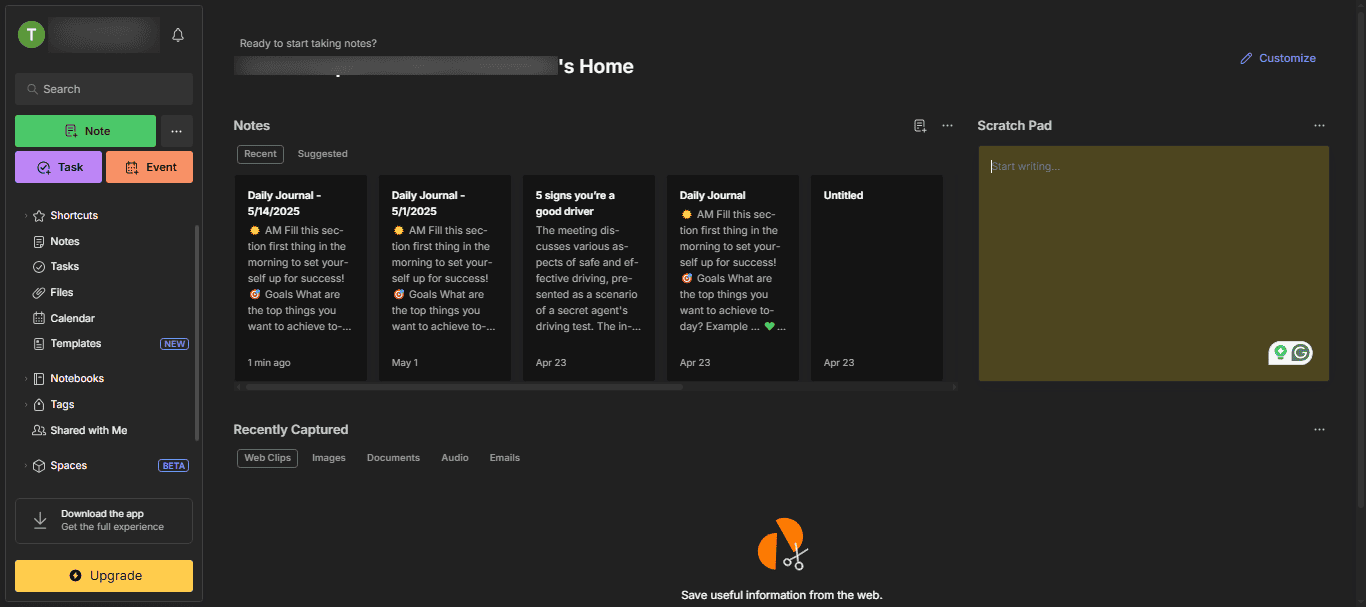
Pros and Cons: What’s Great & Where It Can Improve
What People Love:
- Automating the Boring Stuff: No more dragging notes around or endless clicking just to tidy things up.
- Saving Hours: Filterize’s bulk actions and smart filtering really do add up. You’ll notice the free time.
- Visual Overviews: It’s much easier to spot what needs your attention with clear maps and charts.
- Community Ideas: You can grab and share filters from other users, so there’s always a clever trick to try out.
Where It Could Be Better:
- Free Versus Paid: Some advanced options, like detailed analytics, are only unlocked if you go premium.
- Can Get Complicated: If you want to build really fancy automations, be ready to spend some time learning the ropes first.
- Needs Evernote: Filterize is built entirely around Evernote, so if you use another system, this isn’t the tool for you.
Final Verdict: Is Filterize Worth It in 2025?
If organizing your digital life is on your to-do list, and you want to waste less time on repetitive tasks, Filterize is worth checking out. Between happy user reviews and a constant stream of fresh features, it’s more than just hype—it’s a real solution for making Evernote work even harder for you.
Here are the three big reasons you might want to sign up:
- You’ll get hours back each week to do whatever you love.
- It’s genuinely fun to use, and you’ll finally feel in control of your notes.
- Your brainpower is freed up for the cool stuff—learning, creating, building your future—not just organizing files.
In the world of 2025’s best productivity tools, Filterize definitely stands out. If you’re ready to leave chaos behind and start working smarter, now’s a great time to give it a try.