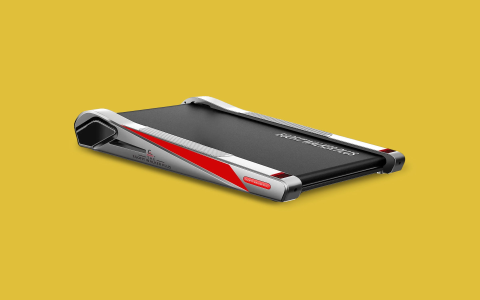1. Step-by-Step Guide to Syncing Your Apple Watch with a Treadmill
Why Syncing Your Apple Watch with a Treadmill is a Game-Changer
Connecting your Apple Watch to a treadmill takes your workouts to a whole new level. It gives you real-time stats, personalized insights, and helps you stay motivated. Whether you’re just starting out or already a fitness pro, syncing these two devices makes tracking your progress way easier and more accurate.
How to Connect Your Apple Watch to Popular Treadmill Brands
Getting your Apple Watch and treadmill to talk to each other isn’t as tricky as it sounds. Here’s a quick rundown for some popular brands:
- Peloton Treadmill: Use the Peloton app on your watch to sync your heart rate and workout data.
- NordicTrack: Turn on Bluetooth and enable “Workout Tracking” in the iFit app to connect.
- ProForm: Pair your watch through the ProForm app for smooth syncing.
- Generic Bluetooth Treadmills: Use the Apple Health app to sync basic workout info.
Quick Fixes if Your Apple Watch Won’t Sync
Sometimes tech can be a bit stubborn. If your watch isn’t syncing, try these simple fixes:

- Make sure Bluetooth is turned on for both your watch and treadmill.
- Restart both your Apple Watch and treadmill console.
- Update your watchOS and treadmill apps to the latest versions.
- Disconnect and then reconnect the devices.
- Check app permissions and settings to make sure syncing is allowed.
Pro Tips for Smooth and Reliable Syncing Every Time
- Wear your Apple Watch snugly on your wrist to get accurate heart rate readings.
- Start your treadmill workout from the Apple Watch app to ensure everything syncs properly.
- Clear app cache regularly to avoid glitches.
- Use Wi-Fi instead of cellular data when possible for faster syncing.
2. Top Benefits of Using Apple Watch with Your Treadmill Workouts
1. Real-Time Heart Rate Monitoring for Smarter Training
Your Apple Watch keeps an eye on your heart rate throughout your treadmill session, helping you stay in the right zone—whether that’s burning fat or building endurance.
2. Accurate Calorie Counting to Maximize Fat Burn
No more guessing how many calories you’ve burned. Your watch uses your personal info and treadmill speed to give you a pretty spot-on estimate.
3. Personalized Workout Goals That Keep You Motivated
Set daily or weekly goals on your watch and get friendly nudges and badges that keep you pushing forward.
4. Seamless Integration with Apple Fitness+ and Other Apps
Apple Fitness+ offers treadmill workouts that sync directly with your watch, giving you guided runs, coaching, and curated playlists.
5. Effortless Workout History and Progress Tracking
All your treadmill workouts are saved in the Health app, so you can easily check your progress and set new challenges.
6. Enhanced Safety Features Like Fall Detection
If you happen to trip or fall during your workout, your Apple Watch can detect it and alert emergency contacts automatically.
7. Social Sharing and Competition for Extra Motivation
Connect with friends, join challenges, and share your treadmill stats on social media to stay inspired and accountable.
3. Best Apple Watch Apps for Treadmill Workouts in 2025
Must-Have Apps to Supercharge Your Treadmill Sessions
Here are some of the hottest apps that work great with your Apple Watch and treadmill:
- Strava: Track your distance and pace, and compete with runners worldwide.
- Nike Run Club: Offers guided treadmill runs and personalized coaching.
- Zwift: Turns treadmill running into a virtual game for a fun experience.
- Map My Run: Maps your treadmill runs and syncs detailed stats.
- Pacer Pedometer: Perfect for beginners who want simple step and calorie tracking.
How to Download and Set Up These Apps on Your Apple Watch
Just open the App Store on your watch or iPhone, search for the app you want, tap “Get,” and follow the setup instructions. Make sure to enable workout tracking and connect the app to your treadmill if needed.
User Reviews: What Real Runners Are Saying
- “Strava keeps me motivated with challenges and a supportive community.”
- “Nike Run Club’s treadmill programs helped me improve my pace in just weeks!”
- “Zwift makes indoor running feel like a game — totally addictive!”
4. How Apple Watch Sync Improves Your Treadmill Running Experience
Unlocking the Power of Data-Driven Workouts
When your Apple Watch is synced, every treadmill run gives you instant feedback on pace, heart rate, calories, and distance. This helps you adjust your effort in real time and get the most out of every session.

Boost Your Workout Efficiency with Real-Time Coaching
Your watch can give you gentle taps or voice prompts to keep you on track, whether you’re doing steady runs or high-intensity intervals.
Stay Motivated with Personalized Challenges and Rewards
Those colorful activity rings and badges aren’t just for show—they turn your treadmill runs into a fun game that encourages you to keep moving and beat your personal bests.
Real User Stories: How Syncing Changed Their Fitness Journey
- Emily, 27: “I used to dread treadmill runs, but syncing my Apple Watch made tracking progress so addictive!”
- Jason, 32: “Seeing my heart rate zones during runs helped me train smarter and avoid burnout.”
5. Troubleshooting Apple Watch and Treadmill Sync Issues
Common Sync Problems and How to Fix Them Fast
- Bluetooth Not Connecting: Try toggling Bluetooth off and on for both devices.
- Workout Data Not Saving: Check app permissions for Health and Fitness apps.
- Inaccurate Heart Rate: Make sure your watch fits snugly and clean the sensor.
- App Crashes: Update or reinstall the app.
- Treadmill Not Recognized: Restart both devices and try pairing again.
- Delayed Data Sync: Use Wi-Fi instead of cellular data.
- Software Compatibility Issues: Keep your watchOS and treadmill firmware updated.
When to Contact Support or Visit the Apple Store
If you’ve tried everything and syncing still isn’t working, it’s a good idea to reach out to Apple Support or your treadmill’s customer service for some expert help.
6. Comparing Treadmill Models for Best Apple Watch Compatibility
Top Treadmills That Work Flawlessly with Apple Watch
| Treadmill Model | Sync Method | Price Range | Best For |
|---|---|---|---|
| Peloton Tread+ | Bluetooth + App | $2,495+ | Interactive workouts |
| NordicTrack Commercial 1750 | Bluetooth + iFit | $1,799 | Versatile training |
| ProForm Pro 2000 | Bluetooth + App | $1,299 | Budget-friendly |
| LifeSpan TR1200i | Bluetooth | $999 | Compact & simple |
| Bowflex TreadClimber | Bluetooth | $1,599 | Low-impact cardio |
What to Look for When Buying a Treadmill for Apple Watch Sync
- Bluetooth or Wi-Fi connectivity
- Support for compatible fitness apps
- Real-time heart rate syncing
- Easy-to-use interface and display
Recommendations Based on Your Fitness Goals
- Interactive coaching: Peloton or NordicTrack
- Budget and simplicity: LifeSpan or ProForm
- Low-impact workouts: Bowflex TreadClimber
7. How to Use Apple Watch Metrics to Optimize Your Treadmill Workouts
Key Metrics You Should Track Every Run
- Heart Rate Zones: Know when to push and when to rest.
- Pace and Speed: Keep your effort steady or work on getting faster.
- Calories Burned: Track your energy use to meet weight goals.
- Distance Covered: Set milestones and challenge yourself.
Setting Personalized Workout Goals on Apple Watch
Use the Activity app to set daily Move, Exercise, and Stand goals. Customize alerts to remind you when it’s time to speed up or cool down. Sync these goals with your treadmill programs for a smooth workout experience.
Using Data to Adjust Your Training Plan
Check your weekly trends to see how you’re improving or if you’ve hit a plateau. Listen to your body and rest when your heart rate variability suggests you need it. Try interval training based on your pace and heart rate data to mix things up.
8. The Science Behind Apple Watch’s Treadmill Workout Tracking Accuracy
How Apple Watch Sensors Work During Treadmill Runs
Your Apple Watch uses a mix of accelerometers, gyroscopes, and optical heart sensors to track your movement and heart rate, even when you’re indoors without GPS.
Why It’s More Accurate Than Other Fitness Trackers
Apple combines multiple sensors and smart algorithms that learn your running style, making treadmill tracking surprisingly precise. Plus, regular software updates keep improving accuracy.
Tips to Improve Tracking Accuracy
- Wear your watch snugly just above your wrist bone.
- Calibrate your watch by running or walking outside with GPS enabled.
- Keep your watch and apps updated to the latest versions.
9. Integrating Apple Watch with Treadmill for Interval Training
What is Interval Training and Why It Rocks
Interval training mixes short bursts of intense effort with recovery periods. It’s a fantastic way to burn fat and build endurance quickly.
How to Set Up Interval Workouts on Your Apple Watch
Open the Workout app and choose the “HIIT” or “Interval” mode. You can customize how long your high-intensity and rest periods are based on your fitness level. Pair this with treadmill programs that support interval settings for the best experience.
Tracking and Analyzing Your Interval Performance
Watch your heart rate zones during each phase and see how well you recover during rest. Use the Health app to track your progress over time and tweak your intervals for better results.

10. Future Trends: Apple Watch and Treadmill Sync Technology Innovations
What’s Next for Apple Watch and Treadmill Integration?
- AI-Powered Coaching: Real-time workout adjustments tailored to your body.
- Enhanced Sensors: Even more precise heart rate and movement tracking.
- Virtual Reality Workouts: Immersive treadmill runs synced with your watch data.
- Cross-Device Syncing: Smooth data sharing across all your Apple devices and gym gear.
How These Innovations Will Boost Your Fitness Journey
Expect smarter workouts that adapt to your needs, more fun and engaging treadmill sessions, and better injury prevention thanks to instant feedback.
Stay Ahead: How to Prepare for These New Features
Keep your Apple Watch and treadmill firmware updated, join beta programs for early access to new features, and follow Apple and treadmill brands on social media to catch announcements.
Final Thoughts
Syncing your Apple Watch with your treadmill is a total game-changer. It makes tracking workouts easy, fun, and super effective. With real-time data, personalized coaching, and a ton of apps to choose from, you’re all set to track your treadmill workouts like a pro and smash your fitness goals. So, go ahead—sync up, hit the treadmill, and let your Apple Watch guide you to your best workout yet!